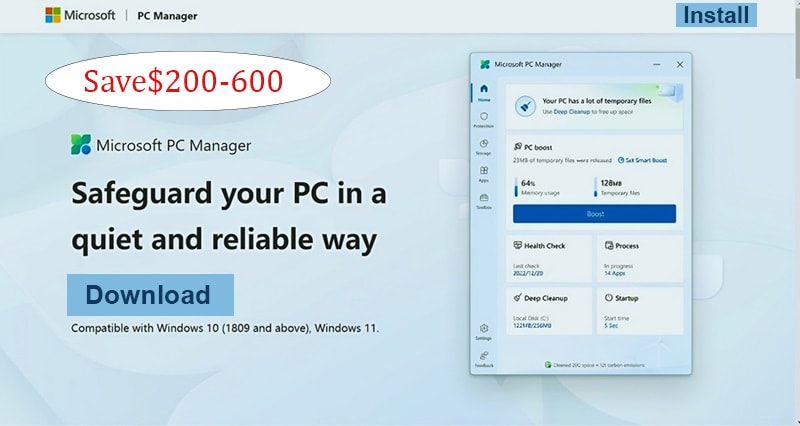By October 2023, WordPress was on about 43% of all websites online. This makes it a big target for hackers. With 60% of WordPress sites facing brute force attacks, it’s key to act fast to keep your site safe. Setting up HTTP security headers on WordPress is a big step in defending your site and enhancing security and peace of mind. Here is the easiest way for WordPress website security
By following a simple guide on setting up HTTP security headers, you can boost your site’s defence. This includes using strong passwords and setting up security like backups and web application firewalls. Also, configuring HTTP security headers on WordPress can stop many attacks.
Key Takeaways: WordPress website security
- WordPress accounts for approximately 43% of all websites on the internet, making it a prominent target for cyber attackers.
- Configuring HTTP security headers on WordPress is essential to protect your site from various attacks.
- Keeping your WordPress core, themes, and plugins up to date is critical to avoid vulnerabilities.
- Using strong passwords and setting up security like backups and web application firewalls can improve your site’s defence.
- Configuring HTTP security headers on WordPress can help prevent common attack vectors and improve your site’s overall security.
- Regular updates and maintenance are necessary to ensure long-term protection for your WordPress website.
- Enabling two-factor authentication and using complex passwords can also reduce the risk of unauthorized access.
Understanding HTTP Headers to WordPress Website Security Protection
Adding an extra layer of security to your website is important. HTTP security headers play a key role in this. They tell the browser how to handle certain requests, stopping threats like XSS and CSRF. Using these headers can greatly lower the risk of attacks on your WordPress site.
Important HTTP security headers include Content-Security-Policy (CSP), X-XSS-Protection, and Strict-Transport-Security (HSTS). These headers block harmful resources, turn on XSS filters, and make sure HTTPS is used. By setting these headers, you can make your website safer and protect it from many attacks.
Here are some benefits of using HTTP security headers:
- Reduce the risk of XSS and CSRF attacks
- Enforce the use of HTTPS
- Restrict the loading of resources
- Enable XSS filters
By understanding and using HTTP security headers, you can protect your WordPress site from common threats. This adds an extra layer of security, giving you peace of mind. Your website will be secure and well-protected.
| HTTP Security Header | Description |
|---|---|
| Content-Security-Policy (CSP) | Helps mitigate possible threats by limiting resource loading |
| X-XSS-Protection | Turns on XSS filters in modern browsers |
| Strict-Transport-Security (HSTS) | Make sure HTTPS is used |
Essential Prerequisites for WordPress website security
To secure your WordPress website, you need to meet some key requirements. Keeping your WordPress core, themes, and plugins updated is critical. About 60% of sites with security issues haven’t updated their software recently. This shows how important updates are in stopping security breaches.
A content-security policy (CSP) is also essential. It defines which content sources are allowed on your web page. This policy helps prevent XSS attacks and other security risks. Also, using strong passwords and setting up security like backups and web application firewalls can lower the risk of unauthorized access.
Some important security steps include:
- Regularly updating WordPress core, themes, and plugins
- Using strong passwords and implementing two-factor authentication
- Conducting regular malware scans and backups
- Implementing a web application firewall (WAF) to block unauthorized access
By following these essential steps and using a content-security policy (CSP), you can greatly improve your WordPress website’s security. This will help protect it from different types of attacks.
| Security Measure | Importance |
|---|---|
| Regular Updates | High |
| Strong Passwords | High |
| Malware Scans | Medium |
| Web Application Firewall | High |
Implementing Security Headers Through .htaccess
To configure HTTP security headers on WordPress, you first need to access and back up your .htaccess file. This file is key for securing your WordPress site. It lets you add security header settings that block common attacks.
Here’s how to add security headers through .htaccess:
- Use an FTP client or your hosting control panel’s File Manager to access your .htaccess file.
- Make a backup of the file to avoid losing data if something goes wrong.
- Add security settings like X-Frame Options and HTTP Strict-Transport-Security (HSTS) to stop clickjacking and man-in-the-middle attacks.
It’s important to test your header setup to make sure it’s working right. Use tools like securityheaders.com to check your site’s security headers. This helps spot any weaknesses.
By following these steps, you can add security headers through .htaccess. This way, you can configure HTTP security headers on WordPress and protect your site from various threats.
| Security Header | Description |
|---|---|
| X-Frame-Options | Prevents click-jacking attacks by specifying whether a page can be iframed or not. |
| HTTP Strict-Transport-Security (HSTS) | Enforces HTTPS and prevents man-in-the-middle attacks by specifying a time period during which the browser should only access the website using HTTPS. |
Advanced Content-Security-Policy Configuration
To make your website safer, setting up a Content Security Policy (CSP) is key. A CSP tells the browser which content sources are okay. This helps block attacks like cross-site scripting (XSS) and data injection.
Creating a CSP means setting rules for allowed or blocked sources. You can use directives like default-src, script-src, and style-src. These can be set to none, self, unsafe-inline, or https:.
Setting Up CSP Rules
A good CSP rule might look like this: Header set Content-Security-Policy “default-src ‘none’; script-src ‘self’; connect-src ‘self’; img-src ‘self’; style-src ‘self’;” This rule blocks all default sources but allows self-scripts, connections, images, and styles.
Whitelist Configuration for Resources
To make sure your website loads right, you need a whitelist. This list tells which domains or URLs can load scripts, images, and more.
Monitoring CSP Reports
It’s important to check CSP reports often. These reports tell you about blocked resources. They help you tweak your CSP for better security and site function.
With a good CSP setup, your website gets extra security. It protects against attacks and keeps user data safe.
- Protection against Cross-Site Scripting (XSS) and data injection attacks
- Improved website security and integrity
- Enhanced user data protection
- GDPR and CCPA compliance
By following these steps and setting up a CSP, you make your website safer and more secure online.
Maintaining Your Security Framework for Long-term Protection

Keeping your WordPress website safe is key. You must update WordPress core, themes, and plugins often. This stops hackers. About 10,000 websites get banned by Google daily for malware or phishing.
Using a content-security policy (CSP) is a must to fight off attacks. Back up your site regularly and watch for security issues. Managed WordPress hosting helps with automatic backups and updates, boosting security.
Security upkeep is a continuous task. Always check and update your content-security policy (CSP). With solid security, your website and users stay safe online.
FAQ
What is the importance of configuring HTTP security headers on WordPress?
HTTP security headers add an extra layer of protection to your WordPress site. They tell the browser how to handle certain requests. This helps keep your site safe from many types of attacks.
How do I implement security headers through .htaccess for WordPress website security?
First, access and back up your .htaccess file. Then, add the security header configurations. Lastly, test the headers to make sure your site is secure.
What is a content security policy (CSP), and why is it essential for WordPress security?
A content-security policy (CSP) sets rules for how browsers handle requests. It adds security to your site. It’s key for WordPress because it stops common threats like XSS attacks.
How do I set up a content-security policy (CSP) for my WordPress website
security?
To set up a CSP, define the rules and whitelist resources. Also, keep an eye on CSP reports. This ensures your site has an extra layer of security.
What are the essential prerequisites for my WordPress website security?
To secure your WordPress site, keep everything updated. Use strong passwords. Also, have backups, use web application firewalls, and have a CSP in place.
How do I maintain a safe framework for the long-term protection of my WordPress website security?
For long-term protection, update WordPress, themes, and plugins regularly. Monitor your site’s security. Use backups and web application firewalls. Also, review and update your CSP often.